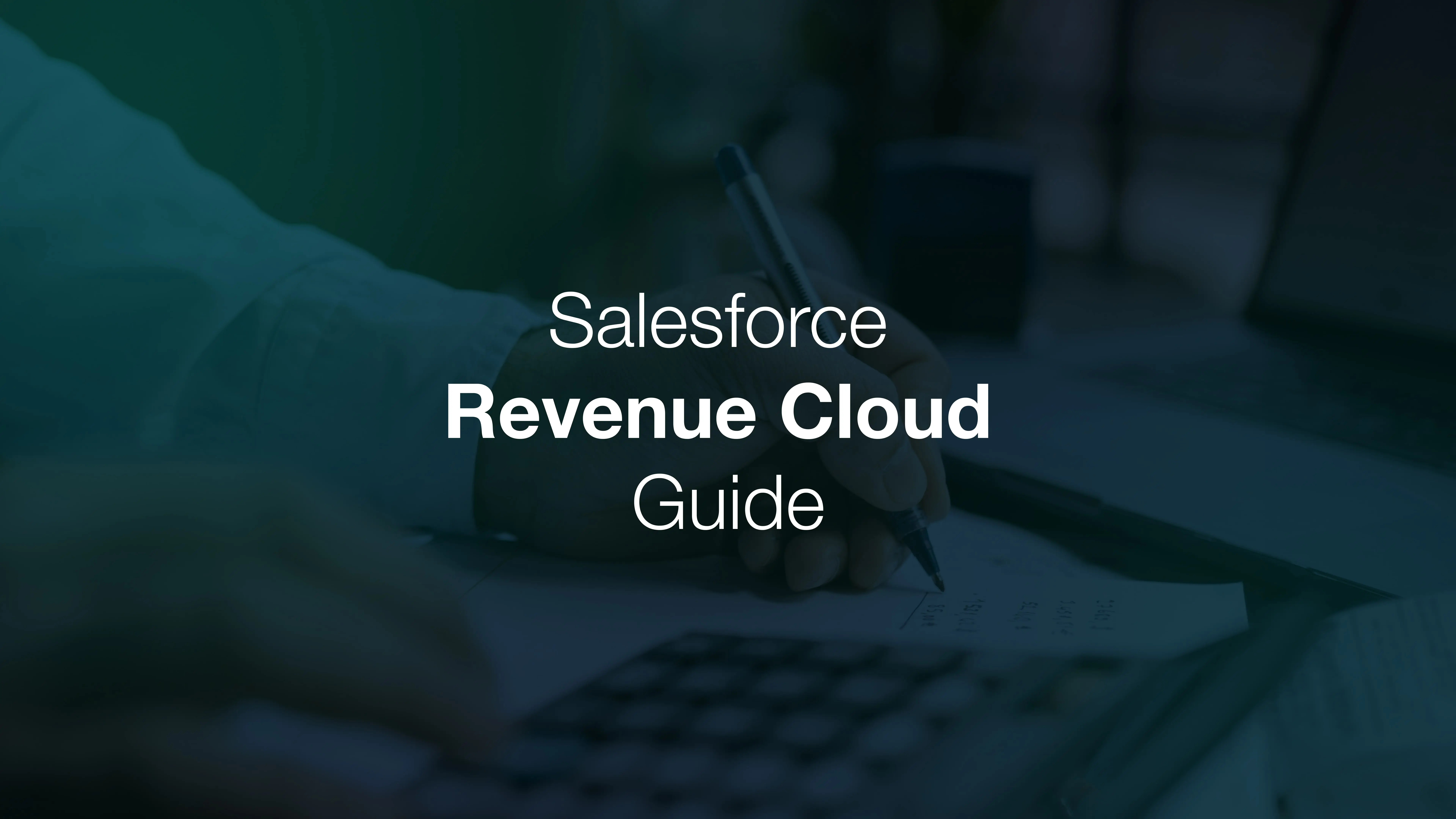The future of CPQ: What the shift to Salesforce Revenue Cloud means for your business
Since Salesforce acquired Steelbrick in 2015, CPQ has played a key role in helping companies configure complex products, apply pricing logic, and generate quotes directly within Salesforce. For years, it was the go-to solution for streamlining quote-to-cash workflows, especially for fast-growing sales teams.
However, as of 2025, Salesforce has confirmed that CPQ is officially in its End-of-Sale phase. While existing customers can continue using it with full support, the product is no longer available to new customers, and it won’t receive any new features going forward.
Instead, Salesforce is shifting its focus to a new generation of tools: Revenue Cloud Advanced (RCA) and Revenue Cloud Billing (RCB). Built natively on the Salesforce core platform, these tools are designed to handle the full revenue lifecycle, from product configuration to billing and beyond.
In this article, we’ll explain this transition, how RCA differs from legacy CPQ, and what steps Salesforce customers should take to prepare.
What does “End-of-Sale” mean for Salesforce CPQ
Salesforce CPQ has officially entered its End-of-Sale (EOS) phase. This means Salesforce will no longer sell the product to new customers, but existing users aren’t being forced to leave.
If your team is already using CPQ, you can continue doing so. You’ll still receive support, be able to renew your subscription, and even add new licenses. However, Salesforce has confirmed that no new features or major upgrades will be delivered to the CPQ managed package.
There’s no official sunset date yet, but the direction is clear: the platform is moving on, and CPQ’s future lies within the newer Revenue Cloud architecture.
Why Salesforce is retiring CPQ for new customers
Salesforce CPQ was built as a managed package originally developed by Steelbrick, and its limitations have become harder to ignore.
Over time, many teams ran into common problems:
- Static PDF quotes that limit flexibility and branding;
- Complex pricing rules that are hard to manage and slow to process;
- Heavy customizations make updates risky and performance inconsistent.
More importantly, CPQ wasn’t built for the demands of modern revenue models. Subscriptions, usage-based pricing, AI-driven recommendations, and real-time integrations are now standard needs, and CPQ simply can’t handle them well without major workarounds.
By retiring CPQ for new customers, Salesforce is shifting focus to a more scalable, native solution: Revenue Cloud, which is designed to support complex revenue operations out of the box.
Meet the replacement: Revenue Cloud Advanced
RCA is Salesforce’s new standard for managing the entire quote-to-cash process. Unlike legacy CPQ, which was a managed package built outside the core platform, RCA is fully native to Salesforce. This change removes many of the limits customers faced with CPQ, from performance issues to rigid customizations.
Why going “in core” matters:
- Standard Salesforce objects mean less friction and no managed package overhead;
- Higher scalability for large catalogs, complex pricing, and high transaction volumes;
- Built-in integration with Einstein AI and Agentforce, making automation and AI-powered actions part of your process;
- API-first architecture for embedding RCA across multiple channels and systems.
Core capabilities of Revenue Cloud Advanced
Revenue Cloud Advanced combines quoting, pricing, contracting, and fulfillment tools into one native Salesforce solution built to handle complex sales processes without the limits of a managed package.
Product catalog
RCA lets you build and manage your entire product catalog directly on Salesforce. Unlike CPQ, where adding a new product variation could mean creating a new SKU, RCA uses dynamic attributes. You can define one core product and apply variations like size, edition, or promotion type without duplicating records. The catalog is:
- Unified across all B2B channels;
- Searchable by any attribute using semantic search
- Easier to manage with bundle templates and guided product selection.
These features speed up the whole process and reduce catalog bloat, especially for teams with many similar products or frequent changes.
Pricing procedures
In CPQ, managing price rules was complex, error-prone, and hard to audit. RCA replaces that with Pricing Procedures, a step-by-step engine for handling discounts, markups, and pricing logic. Key advantages:
- Fully declarative designer with drag-and-drop interface;
- Simulate pricing logic before activating (like testing a Flow);
- Full visibility into price waterfall at the quote line level;
- Different pricing logic for different use cases, like geography, segment, or product line.
Product configuration
The old CPQ configurator often struggled with complex bundles and rules. RCA’s version is faster, more flexible, and customizable. New highlights:
- Based on Screen Flows, so it’s customizable with clicks, not code;
- Supports nested bundles, attributes, real-time pricing updates;
- Use out-of-the-box or custom components in the flow;
- Constraint Builder helps guide users through complex logic, blocking incompatible options and suggesting valid ones.
Now sales reps can build quotes quickly, with fewer errors, and the tool adapts easily to different products or selling motions.
Transaction Line Editor (TLE)
Forget the old Quote Line Editor. The new TLE gives an Excel-like experience right inside Salesforce. New features include:
- Add or remove products easily via search or asset lookup;
- Sort, filter, and freeze columns;
- Unlimited columns – tailor the view to what reps need;
- Available for quotes, orders, and subscription assets.
Approvals
Approval logic is now built-in, so you don’t need a separate Advanced Approvals package. They use:
- Flow Orchestration for creating sequential or parallel approvals;
- Support for exception handling, conditional paths, and notifications;
- Easy updates if business rules change;
Contract lifecycle management (CLM)
This feature is entirely new, since the CPQ solution didn’t offer CLM natively. Here is what CLM includes:
- Clause libraries and contract templates managed by legal teams;
- Redlining and collaboration inside Salesforce;
- Generative AI support for clause suggestions;
- Obligation tracking post-signature to make sure commitments are followed.
Order management and fulfillment
Once the quote is accepted, Dynamic Revenue Orchestrator (DRO) handles what happens next. Here is what it does:
- Turns orders into tasks using pre-set rules;
- Breaks down bundles into fulfillment products;
- Tracks manual and automated steps in swimlane views;
- Order managers can create change orders mid-cycle if needed.
Subscription and asset lifecycle management
All subscription data in RCA is stored as assets. This makes changes easier and traceable. Benefits include:
- Renew, amend, or cancel individual assets with no need to touch the full contract;
- Historical view of all changes in the Asset Lifecycle tab;
- Asset changes flow automatically into billing and reporting;
- Ideal for SaaS, telecom, or any company with recurring services.
Consumption management
RCA now supports usage-based pricing out of the box. Here is what you can do:
- Track consumption in real time;
- Apply rollover policies for unused amounts;
- Generate accurate usage summaries for billing or forecasting.
Agentforce integration
Agentforce lets reps ask for quotes, discounts, or order changes in plain language. For example, “Create a quote for 200 licenses with a 15% discount,” the agent does it. Key features:
- Agents run in user context;
- Can be customized with more actions (e.g. create opp, generate order);
- Powered by Salesforce’s growing library of invocable actions.
Built-in analytics
Out-of-the-box dashboards powered by Tableau Next include:
- Subscription revenue trends;
- Pricing impact on margins;
- Fulfillment tracking;
- Billing performance and collections.
All data stays in Salesforce, giving RevOps and finance a full view of the revenue engine without extra tools required.
Transitioning from CPQ to Revenue Cloud: what to know
Moving from Salesforce CPQ to Revenue Cloud Advanced isn’t a simple upgrade; it’s a full rebuild. RCA uses different data models, logic, and UI components. You’ll need to rethink how your quoting and revenue processes work to get the most out of it.
It’s not a lift-and-shift
Most RCA components aren’t direct replacements for CPQ features. For example:
- Product options are now attributes;
- Price rules become pricing procedures;
- Quote approvals rely on Flow Orchestration, not Advanced Approvals.
Workflows will need to be rebuilt, not copied. This is a chance to drop unnecessary complexity and align your setup with RCA’s structure.
Plan for a phased migration
A phased approach lowers risk and gives teams time to adapt. Here is what you need to do to avoid disruption:
- Audit your current CPQ setup. Look for technical debt, unused automations, and complicated pricing logic.
- Simplify where possible before the move.
- Start with a pilot: test RCA with one business unit, product line, or market before going all in.
Start early
Salesforce hasn’t announced a formal CPQ retirement date yet, but waiting too long can lead to rushed timelines, especially if you rely on custom logic or external integrations.
RCA is still maturing, and early adopters can influence roadmap decisions. Starting now gives you more time to plan and avoid last-minute migration pressure.
Get expert help from Noltic
At Noltic, we’ve supported multiple Salesforce customers through major architecture shifts, including the move from CPQ to Revenue Cloud. Our team understands both the legacy CPQ setup and the structure of RCA, which allows us to bridge the gap and ensure nothing critical gets lost in translation.
We start with a technical and process audit to review your CPQ implementation, including custom objects, approval logic, pricing structure, automation, and integrations. Then, we map out how those elements would need to change in RCA, identifying where existing logic can be reused, what needs to be rebuilt, and what can be simplified.
From there, we help you:
- Prioritize areas to migrate first (quotes, pricing, contracts, or billing);
- Redesign your product catalog and pricing strategy using RCA’s native tools;
- Set up RCA components like Transaction Line Editor, Pricing Procedures, DRO, and Flow-based approvals;
- Migrate data cleanly and safely, aligning legacy records with RCA’s asset-based model;
- Train internal teams on the new workflows and interfaces.
We can also support ongoing enhancements as Salesforce continues to expand RCA and release new Agentforce capabilities. Whether you’re still exploring the idea or already planning a move, we can help build a step-by-step roadmap that fits your timeline and avoids business disruption.
FAQs
Do I have to migrate from Salesforce CPQ to Revenue Cloud right now?
No. Existing Salesforce CPQ customers can continue using the product with full support and can renew licenses. However, Salesforce has ended new sales and won’t be adding new features to CPQ. If you’re planning for long-term growth or modern revenue models, it’s smart to start evaluating Revenue Cloud now to avoid future disruption.
Is Revenue Cloud just a newer version of CPQ?
Not exactly. While it includes CPQ functionality, Revenue Cloud Advanced is built natively on the Salesforce core platform and adds more: flexible pricing, guided configuration, contract lifecycle management, built-in approvals, and fulfillment orchestration. It’s a full revenue operations platform, not just a quoting tool.
How long does it take to migrate from CPQ to Revenue Cloud?
It depends on how complex your current setup is. For simpler orgs, a pilot migration can take a few weeks. For larger orgs with heavy customizations, multi-channel sales, or subscription billing, it may take several months. A phased approach is often the most effective, starting with a product line or business unit. Noltic can help you scope and plan the timeline based on your specific setup.
together

.webp)