Salesforce Revenue Cloud explained: A 2026 guide for GTM and finance leaders
Interest in Salesforce Revenue Cloud is rising fast, and not just among IT teams. Leaders are rethinking their quote-to-cash models, worried about being forced into last-minute migrations from legacy CPQ setups. The growing demand for speed and efficiency is clear: 85% of service decision-makers now expect their teams to drive growth through upselling and retention. Yet quoting, billing, and renewals often remain scattered across systems, creating revenue leakage and poor visibility.
Salesforce Revenue Cloud solves this by unifying the entire revenue lifecycle from configuration to billing and recognition on a single, API-first platform. It replaces fragmented processes with connected workflows that help teams orchestrate revenue, not just record it.
Renamed to Revenue Lifecycle Management (RLM) in Spring ’24 and reintroduced at Dreamforce 2025 as Agentforce Revenue Management, the platform has evolved with new AI-driven forecasting, guided setup, and advanced pricing tools in the Winter ’26 Release. It’s a significant shift in how organizations manage growth, compliance, and recurring revenue.
After reading this article, you’ll have a clear understanding of what Salesforce Revenue Cloud does, how it fits into modern go-to-market operations, and what to avoid when planning your implementation.
What is Salesforce Revenue Cloud in 2026: more than just CPQ
Salesforce Revenue Cloud is Salesforce’s end-to-end revenue optimization tool designed to connect every step of the quote-to-cash process. It extends beyond traditional Salesforce CPQ and Billing, covering the full revenue lifecycle from configuration and pricing to order management, billing, and revenue recognition.
When people ask, “What is Salesforce Revenue Cloud?”, the simplest answer is that it’s a single platform that unites sales, finance, and operations around one accurate data model. Unlike older setups where each department uses separate tools, Revenue Cloud Salesforce brings everything together so that quotes, contracts, and invoices share the same logic and structure.
The platform integrates natively with CPQ Salesforce, so teams that already use Salesforce CPQ can upgrade without rebuilding their setup. That’s a key difference in the Salesforce Revenue Cloud vs CPQ debate: Revenue Cloud doesn’t replace CPQ, it expands on it. It adds automation, flexible pricing rules, subscription management, and analytics for recurring revenue.
The latest version, introduced in the Winter ’26 Release, improves guided setup, adds multi-order creation from a single quote, introduces new pricing formulas, and deepens integration with Agentforce AI for forecasting.
In short, Salesforce Revenue Cloud helps companies move from tracking revenue in spreadsheets to running their full revenue lifecycle in Salesforce.
What is Agentforce Revenue Management?
Agentforce Revenue Management represents the next stage of Salesforce revenue lifecycle capabilities. While it builds on the foundation of Revenue Cloud, it introduces deeper AI support, broader automation, and a more unified operating model for sales, finance, and operations teams.
AI embedded across the revenue lifecycle
Revenue Cloud focused on structuring quoting, contracting, ordering, and billing. Agentforce Revenue Management goes further by embedding AI agents directly into those processes. AI now supports:
- Generating quotes based on past deal patterns;
- Suggesting pricing adjustments based on margin rules;
- Flagging renewal risks before contract expiration;
- Explaining invoice discrepancies automatically;
- Monitoring usage-based contracts in real time.
Revenue teams spend less time navigating screens and more time reviewing recommendations. AI becomes an active participant in revenue operations rather than just an analytics layer.
Greater automation beyond workflow rules
Revenue Cloud relied heavily on configured workflows and approval chains. Agentforce Revenue Management introduces more dynamic automation that adapts to context. Examples include:
- Intelligent approval routing based on deal complexity;
- Automated contract amendments when product bundles change;
- Consumption alerts triggered by predefined revenue thresholds;
- Proactive renewal engagement workflows.
Automation is no longer limited to static rules. Processes respond to real deal conditions and revenue patterns.
Unified revenue data model
Agentforce Revenue Management aligns product catalogs, pricing logic, orders, contracts, billing, and revenue recognition within a more consistent architecture. Benefits include:
- Reduced duplication between CPQ, billing, and ERP systems;
- Stronger visibility into revenue from quote to cash;
- Better reporting accuracy across departments;
- Fewer reconciliation gaps between sales and finance.
Revenue data flows across teams without requiring constant manual alignment.
Support for complex revenue models
Modern organizations often combine subscriptions, usage-based pricing, one-time products, and services in a single customer contract. Agentforce Revenue Management is designed to manage these hybrid models more effectively. Capabilities include:
- Flexible pricing structures;
- Tiered and consumption-based billing;
- Multi-entity and multi-currency management;
- Advanced contract lifecycle tracking.
Complexity that once required heavy customization can now be handled more natively within the platform.
Stronger alignment between sales and finance
Revenue Cloud focused primarily on sales execution. Agentforce Revenue Management connects sales operations with finance processes more tightly. Finance teams gain:
- Clearer forecasting based on structured revenue models;
- More accurate revenue recognition inputs;
- Better insight into contract changes affecting revenue timing.
Sales teams gain structured pricing guardrails without slowing deal velocity.
Salesforce Revenue Cloud vs Salesforce CPQ
.png)
Although Salesforce CPQ and Salesforce Revenue Cloud are closely connected, they serve different purposes within the quote-to-cash process. Here’s a detailed comparison to clarify how they relate and when to use each.
Salesforce CPQ vs Revenue Cloud scope and purpose
Salesforce Revenue Cloud vs Salesforce CPQ core capabilities
Let’s summarize: Salesforce CPQ is perfect for improving quote accuracy and speeding up sales cycles. Salesforce Revenue Cloud builds on that foundation to manage everything after the quote, ensuring billing accuracy, compliance, and a single source of truth for all revenue data.
Salesforce Revenue Cloud features: what’s included in the platform in 2026
As we highlighted in the previous section, the current Salesforce Revenue Cloud goes far beyond traditional CPQ Salesforce tools. It’s built to simplify and automate every part of revenue management, giving companies full control from quoting to billing. Below is a breakdown of the main Salesforce Revenue Cloud features and how they fit into real business workflows.
1. End-to-end revenue lifecycle management
Revenue Cloud is designed to support the entire revenue lifecycle, from quoting through pricing, contracts, orders, billing, revenue recognition, and analytics.
- It replaces or subsumes many of the classic separate tools (e.g., traditional CPQ packages) and is built natively on the Salesforce platform.
- Suppose you have complex product bundles, usage- and consumption-based pricing, renewals, amendments, and a heavy audit or compliance burden. In that case, Revenue Cloud provides a unified system of record for revenue operations (RevOps) and finance operations.
- Because all data lives on Salesforce, there’s built-in alignment between sales, operations, and finance teams, and you avoid multiple disconnected tools.
Why it matters: Revenue Cloud allows you to have fewer point-solutions to integrate, better visibility across the revenue chain, and a stronger foundation for scalable models (subscriptions, usage, multi-channel) rather than legacy 1-time sales only.
2. Configure-Price-Quote (CPQ), product, and offer management
One of the core modules is CPQ and product/offer design. Key features:
- Product catalog management: Define SKUs, bundles, optional/mandatory dependencies, attributes, and rules for complex offerings. For example, you can now manage more attributes per product and scale catalog size significantly.
- Advanced Configurator: In the Summer ’25 release, the “Advanced Configurator” became generally available. It supports high-volume product scenarios, complex rules, constraints, and modelled dependencies via a Constraint Modelling Language (CML) and solver.
- Guided product selection and custom catalog switching: To tailor selling experiences across sales channels (direct, partner, marketplace), including UI components via Lightning App Builder or Flows.
- Pricing: Advanced pricing models, including volume discounts, tiered discounts, loyalty discounts based on past orders, and price adjustment matrices with sequencing of discounts.
- Bundling and rules: More robust handling of complex bundles (e.g., curated banking packages, advisory package + product + service), dependencies, eligibility rules, upgrades/downgrades.
3. Quoting, contracts, and order management
Once offers are defined, Revenue Cloud handles quoting, contract creation and amendment, order capture, and fulfillment:
- Quote generation: Sales or partner reps can generate quotes with correct pricing, bundle rules, discounts applied, and approvals in place. The system ensures accuracy and speeds deal velocity.
- Contract management, frame agreements, amendments: The 2026 updates include enhancements for pricing-agreement contracts (frame agreements), making amendments easier, and performance improvements for large orders/line-item volumes.
- Order capture and fulfilment: Orders may come via different channels (digital, partner, direct). The system supports quote → order → fulfilment model, enabling teams to track what is being delivered, and downstream systems (e.g., fulfilment, billing) get the correct hand-offs.
Benefit: When you bundle asset management subscriptions, advisory services, plus one-time setup fees, you can capture that quote and contract logic cleanly rather than manage multiple spreadsheets and manual hand-offs.
4. Billing, invoicing, consumption, and subscription models
Revenue Cloud addresses modern revenue models: subscriptions (monthly/annual), usage/consumption (pay-as-you-go), one-time purchases, and hybrid models. Key features:
- Billing engine: Supports recurring billing, one-time charges, proration, renewals, cancellations, resumption, and contract changes.
- Consumption/usage-based billing: Especially relevant for services where usage drives revenue (e.g., digital services, cloud consumption). Revenue Cloud supports this model rather than only a fixed subscription.
- Tax, document generation, dual-entry accounting support: For larger enterprises needing accurate financial books and compliance, the billing module supports invoicing from account/order or billing schedule, generates documents, supports tax logic, and can act as a general ledger for billing transactions.
5. Revenue recognition, accounting compliance, and financial controls
Banks and financial services operate under strict regulatory frameworks (e.g., IFRS 15, ASC 606). Revenue Cloud provides support in this domain:
- Automated revenue recognition: The system tracks contract terms, delivery/fulfilment milestones, and automates recognition of revenue accordingly.
- Audit trails, governance, approval workflows: The 2026 updates focus more heavily on compliance and controls, enabling governance layers over quote-to-cash workflows, financial controls, and granular audit.
- Single data model: Because quoting, billing, and recognition all sit in the same platform, finance teams benefit from data consistency and easier traceability across processes.
Compliance and risk teams can ensure that revenue operations are transparent, auditable, aligned with regulatory standards, and reduce manual reconciliation between systems.
6. Analytics, insights, and forecasting
Revenue Cloud captures the transactions and provides analytics and dashboards to drive decision-making across RevOps, sales, and finance:
- Embedded dashboards: The Summer ’25 release includes four new dashboards (powered by Tableau Next) out of the box for subscription revenue, pricing performance, order fulfilment, and billing operations.
- Forecasting and real-time visibility: The unified data model allows forecasting of revenue, usage, subscription pipeline, price impact, and order flow. For example, consumption forecasting and other signals formerly separate are now integrated.
- Insights into leakage, margin, renewal risk: Because you have full lifecycle control, you can pin down where revenue may leak (bad pricing, manual errors, slow fulfilment) and act proactively.
7. Modular, API-first architecture and platform native design
An important feature for scalable enterprise deployments is how Revenue Cloud is built:
- Native on the Salesforce platform: Unlike legacy CPQ tools that were separate managed packages, Revenue Cloud is fully built on the core platform, giving better scalability and integration.
- API-first and modular: Every part of the revenue process (quoting, pricing, product catalog, billing) exposes APIs, so you can integrate with external systems (ERP, finance, partner portals, marketplaces) or customize UI/UX as needed.
- Composable architecture: You can pick and choose modules or components you need, since Revenue Cloud is not forced into a monolithic tool. For example, you might deploy catalog + quoting now, add billing later, and integrate with an existing finance tool.
Suppose your organisation already has ERP and finance systems in place. In that case, you can adopt Revenue Cloud modules incrementally rather than rip-and-replace everything at once to reduce risk and disruption.
8. Channel, partner, and omnichannel revenue support
Modern revenue operations often span multiple channels: direct sales, partner and reseller channels, digital self-service, and marketplaces. Revenue Cloud supports:
- Multiple sales channels: configure products, offers, quotes, and bundles; pricing specific to channel, region, and partner.
- Partner quoting and deal registration: While specifics may depend on implementation, the unified quoting model supports partner workflows, approvals, and hand-off to billing.
- Omnichannel ordering: Orders can originate from multiple touchpoints and still follow the same revenue lifecycle in the platform. As Salesforce notes, the architecture helps adapt to “new ways of doing business” such as consumption models, marketplaces, etc.
If your institution partners with fintechs, resellers, or platform vendors, having a revenue platform that handles the partner side, direct side, and digital side in one place is a major advantage.
9. Use of artificial intelligence and agentic automation
In 2026, Revenue Cloud is moving further into intelligent automation:
- Quoting Agent: The Summer ’25 release introduces an AI-powered “Quoting Agent” within Revenue Cloud Advanced. It can generate quotes and amendments from natural-language prompts, enforce business rules, and streamline approvals.
- Smarter pricing, recommendation: While details may vary, future releases emphasise predictive analytics for pricing, usage forecasting, and smarter workflows.
For complex deals (e.g., with multiple products, multi-year contracts, usage components, regulatory elements), AI assistance reduces manual work, speeds time-to-quote, and helps standardise best practices and compliance.
Salesforce Revenue Cloud pricing
Understanding how Salesforce Revenue Cloud pricing works helps teams choose the right plan before starting implementation. Salesforce currently offers two main editions: Revenue Cloud Growth and Revenue Cloud Advanced. The pricing and features below are based on Salesforce’s official information.
Salesforce Revenue Cloud edition comparison
Choosing between Salesforce Revenue Cloud editions
Revenue Cloud Growth works best for organizations focused on standard quoting, pricing, and order management.
Revenue Cloud Advanced Salesforce adds automation, contract management, and AI-driven analytics for more complex revenue models. It’s the recommended option for companies using subscription, consumption, or hybrid billing.
Additional details:
- Pricing requires an annual contract and a base Salesforce license (Sales Cloud or Service Cloud).
- Costs may vary by region and currency.
- Implementation and customization are not included in the license price.
For finance and GTM leaders, the key difference is scalability. The Advanced edition provides the tools needed to manage complex Salesforce Revenue Cloud billing, predictive forecasting, and multi-channel revenue operations.
Salesforce Revenue Cloud use cases across industries
Revenue Cloud is built for organizations that want a single source of truth for revenue operations, regardless of size or industry. The flexibility of its data model and automation capabilities make it adaptable to a wide range of business models, from subscription-based software to high-volume manufacturing. Below are the main Salesforce Revenue Cloud use cases grouped by industry, showing how companies apply it in practice and what results they achieve.
Technology and software (SaaS)
A software vendor offering subscription licenses plus add-ons, usage-based features, and support services uses Revenue Cloud to define all products in one catalogue, manage recurring billing, usage tracking, and renewals. It then uses analytics to forecast renewal rates, identify churn risk, and track usage trends.
Example: automate quote-to-cash for large software deals, enforce pricing rules, and integrate with support service orders.
Manufacturing and industrial equipment
A manufacturer bundles hardware equipment, maintenance services, consumables, and upgrade packages. With Revenue Cloud, they can configure complex bundles (hardware + service + consumables), price them with dependencies (e.g., only sell service if hardware is sold), quote them accurately, manage contracts that include long-term service agreements, and track usage or consumable quantities for billing.
They then use analytics to understand the installed base, service renewal opportunities, and cross-sell consumables.
Media and communications
A telecom provider offering fixed subscriptions, usage-based data and voice plans, add-ons, and channel partner deals. Revenue Cloud can support usage-based billing (data/voice consumption), partner channel discounts, complex pricing (tiered plans, promotional discounts), renewals, and contract management.
Example: automate billing cycles for millions of users, integrate partner commissions, and forecast revenue from usage-based models.
E-Commerce, retail, and consumer goods
An e-commerce company selling both one-time goods, subscription boxes, and usage/consumption services (e.g., membership perks). Revenue Cloud supports product catalogue management (one-time + subscription), digital self-service quoting, order capture, billing for subscriptions, renewals, and usage.
Example: tracking subscription memberships, usage thresholds (e.g., premium service), automating renewals, and bundling physical goods with digital services.
Services, consulting, and professional services
A professional services firm offers consulting hours, service packages, retainer agreements, and renewals. They use Revenue Cloud to quote service packages, manage contracts (retainer vs fixed vs usage), bill based on hours or milestones, manage renewals or extensions, and forecast services revenue.
Example: quoting a multi-phase consulting engagement, tracking hours consumed, adjusting billing, and renewing service agreements.
Utilities, energy, and industrial services
Utility companies often operate usage-based billing, tiered pricing, time-of-use variance, and service contracts. Revenue Cloud supports consumption models, tiers, complex pricing, bundled service & equipment offers, contract/renewal flows, all with analytics to monitor consumption patterns and revenue leakage.
Example: residential service packages plus premium monitoring services, usage billing, and renewals.
Salesforce Revenue Cloud implementation: key considerations
Implementing Salesforce Revenue Cloud successfully requires both technical preparation and organisational alignment. Each phase of the rollout affects how sales, operations, and finance teams collaborate, so careful planning helps avoid data gaps and workflow disruptions.
1. Assess your current revenue lifecycle
Start by mapping your existing quote-to-cash process in detail. Identify all systems that touch customer, product, pricing, or billing data, such as CRM, ERP, CPQ tools, spreadsheets, accounting software, or e-commerce platforms.
- Document how quotes are created, approved, and turned into orders.
- Trace how billing and revenue recognition happen, and where manual work or duplicate entries occur.
- Highlight pain points such as delayed order processing, inconsistent pricing, or missing renewals.
This assessment becomes the foundation for deciding which Revenue Cloud modules to implement first and where automation will create the most value.
2. Map your business models
Revenue Cloud supports a wide range of models: one-time product sales, recurring subscriptions, usage-based services, or complex hybrid combinations.
- Define which models you currently use and which you plan to introduce in the next few years.
- Note which systems handle each stage, for instance, a subscription management tool, an ERP for inventory, or a legacy billing engine.
- Identify where those processes overlap or depend on manual reconciliation.
Mapping helps your implementation team configure product catalogues, pricing logic, and billing rules correctly from the start.
3. Design the data and integration architecture
Revenue Cloud typically sits at the centre of multiple systems, connecting Salesforce CRM with ERP, finance, partner, and fulfilment tools. Clean, consistent data is essential.
- Standardise product and pricing definitions so that data from catalogues, quotes, and invoices align.
- Plan integration flows for account, contract, and billing data and decide which system is the source of truth for each object.
- Set up governance for data quality, naming conventions, and deduplication rules.
- Strong integration design ensures accurate reporting and smooth automation across the lifecycle.
4. Prepare for change management
Introducing Revenue Cloud often changes daily routines for sales teams, operations managers, and finance departments.
- Communicate early about how processes will change and what benefits each team will gain.
- Provide hands-on training for quoting, contract amendments, and billing workflows.
- Update approval policies and internal documentation to reflect the new system.
Without proper communication and training, even a technically perfect setup can face low adoption or process confusion.
5. Plan a staged rollout
Instead of enabling every module at once, consider a phased approach:
- Phase 1: Product catalogue setup and CPQ for quoting and pricing accuracy.
- Phase 2: Contract management and order capture.
- Phase 3: Billing, invoicing, and revenue recognition.
Each stage should include testing, user feedback, and performance validation. A gradual rollout reduces risk, helps teams adjust, and ensures early wins that build confidence in the platform.
6. Configure for your business complexity
Companies with diverse product lines or multi-channel revenue need a more advanced configuration.
- Use the Advanced Configurator for complex product dependencies or bundles.
- If you operate in several countries, set up regional price books and tax rules.
- Enable partner or marketplace quoting if your business involves resellers or digital storefronts.
Tailoring the configuration to your real-world complexity prevents future rework and supports scalable growth.
7. Define KPIs and measure performance early
From the first implementation stage, establish metrics to track improvements. Common KPIs include:
- Quote-to-order conversion time;
- Billing accuracy and error rate;
- Renewal rate and churn;
- Revenue leakage percentage;
- Average margin by product or bundle;
- Order fulfilment time.
Use Revenue Cloud’s dashboards or Tableau reports to monitor these numbers regularly and adjust processes when inefficiencies appear.
8. Strengthen governance and compliance
Revenue processes are closely tied to finance and audit requirements, so governance must be built in.
- Set clear approval workflows for discounts, contract amendments, and billing corrections.
- Maintain version control and audit logs for every quote and order change.
- Align revenue recognition with accounting standards such as ASC 606 or IFRS 15.
- Regularly review user permissions to ensure proper segregation of duties.
A structured governance model keeps your data secure, supports compliance, and builds trust in Revenue Cloud as the single source of truth for revenue operations.
Our approach to implementing Salesforce Revenue Cloud
At Noltic, we see Salesforce Revenue Cloud implementation as more than just a system setup. It’s a full transformation of how your teams sell, bill, and forecast revenue. Our approach combines technical precision with business understanding, helping both GTM and finance teams work from a single source of truth.
Our expertise in Salesforce Revenue Cloud and CPQ
We’ve implemented Salesforce Revenue Cloud and CPQ Salesforce for clients across industries, from SaaS and financial services to manufacturing and healthcare. Our certified specialists handle every stage from discovery and data migration to rollout and long-term support.
Our credentials include:
- 400+ Salesforce certifications, including Salesforce Revenue Cloud Consultant, Salesforce CPQ Specialist, and Salesforce Billing Specialist.
- 8 Salesforce Certified Architects guiding design and governance for scalable quote-to-cash setups.
- 140+ completed Salesforce projects and multiple AppExchange solutions developed in-house.
- Summit Salesforce Partner status, with proven experience in complex multi-cloud implementations.
We also continue to support clients who still rely on Salesforce CPQ. Many of them are now gradually transitioning to Revenue Cloud Salesforce Advanced, and our team ensures both systems work together smoothly during that shift.
Our implementation approach
- Discovery and assessment. We map your current quote-to-cash process and identify integration points with ERP and CRM systems.
- Architecture and data modeling. Our team designs a unified Salesforce Revenue Cloud data model that reflects your products, contracts, and pricing logic.
- Configuration and automation. We build workflows using Salesforce Revenue Cloud Advanced features such as contract lifecycle management, billing schedules, and usage-based pricing.
- Integration and testing. Connect with external accounting or payment systems, validate data integrity, and simulate end-to-end transactions.
- Enablement and support. We help to train GTM and finance teams, provide documentation, and continue optimization after go-live.
Why clients choose Noltic
- Proven results in reducing quote-to-cash cycles for global manufacturers, SMBs, tech, and financial organizations.
- Expertise across both Salesforce Revenue Cloud and Salesforce CPQ vs Revenue Cloud transitions.
- Long-term maintenance and optimization support to adapt your setup as Salesforce releases new features.
FAQs about Salesforce Revenue Cloud
Is Salesforce Revenue Cloud the same as Salesforce CPQ?
No. Salesforce CPQ is one component within the broader Salesforce Revenue Cloud platform. CPQ (Configure, Price, Quote) focuses on generating accurate quotes and managing product configurations. Revenue Cloud Salesforce expands this by adding contract management, order orchestration, billing, renewals, and analytics — creating a full quote-to-cash solution. In short, Salesforce CPQ vs Revenue Cloud comes down to scope: CPQ handles quoting, while Revenue Cloud manages the entire revenue lifecycle.
How does Revenue Cloud integrate with existing ERP or accounting systems?
Salesforce Revenue Cloud implementation often includes integration with ERP or accounting systems like SAP, NetSuite, or Oracle. This is done using MuleSoft or prebuilt APIs that sync contract, billing, and payment data between platforms. The Salesforce Revenue Cloud data model ensures consistency in financial records, making it easier to handle revenue recognition and reporting without manual reconciliation.
How customizable is Salesforce Revenue Cloud without heavy development?
Most configurations can be handled with clicks, not code. Admins can manage pricing rules, discount logic, approval flows, and billing schedules directly in the setup menu. Advanced customization — such as integration logic or dynamic contract creation — can be added through Apex, Flows, or custom Lightning components. The Salesforce Revenue Cloud Advanced features introduced in Winter ’26 make setup even simpler through guided setup tools and ready-to-use templates.
What are the common challenges when transitioning from CPQ to Revenue Cloud?
Moving from Salesforce CPQ to Revenue Cloud Advanced Salesforce can present challenges if data models, pricing logic, or contract structures are inconsistent. Common issues include:
- Outdated or duplicated product catalogs.
- Customizations that aren’t compatible with the new architecture.
- Limited alignment between sales and finance teams.
- Incomplete testing of renewals or amendment flows.
To avoid disruption, we recommend a phased migration where Salesforce CPQ and Revenue Cloud run in parallel before full adoption.
What does Salesforce Revenue Cloud cost?
According to Salesforce’s official pricing:
- Revenue Cloud Growth: $150 per user/month (billed annually).
- Revenue Cloud Advanced: $200 per user/month (billed annually).
Both editions require an active Sales or Service Cloud license. Implementation, customization, and integration costs depend on project complexity and are separate from licensing fees.
Does Revenue Cloud include analytics and reporting tools?
Yes. Salesforce Revenue Cloud includes native analytics for recurring revenue metrics like ARR, MRR, churn, renewal rates, and billing accuracy. The Revenue Management Intelligence module (available in Revenue Cloud Advanced) adds AI forecasting and performance insights for GTM and finance teams. For deeper visualization, companies can extend reporting with Tableau or integrate Agentforce for Revenue to generate predictive insights directly in Salesforce.
together
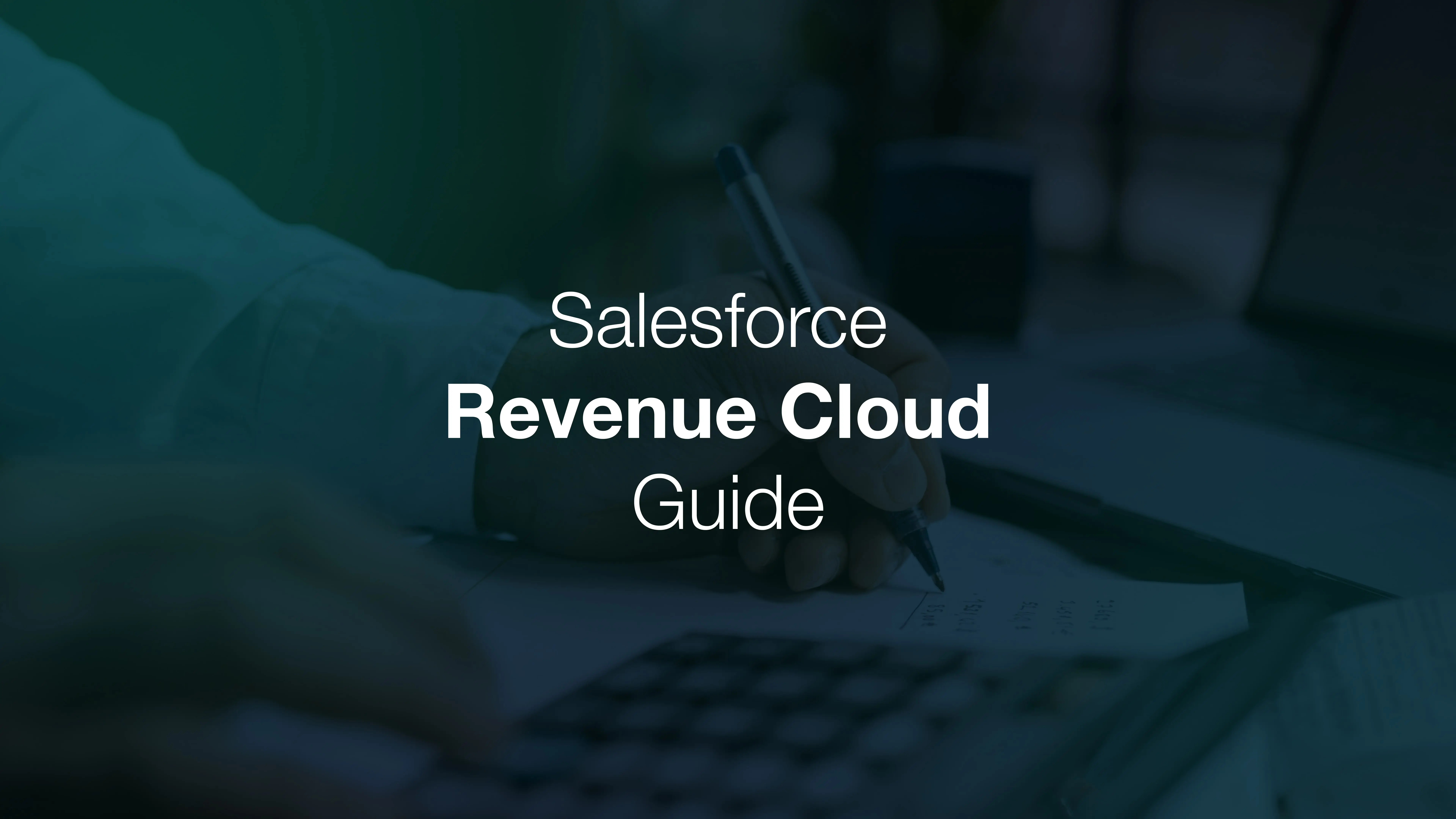

.webp)